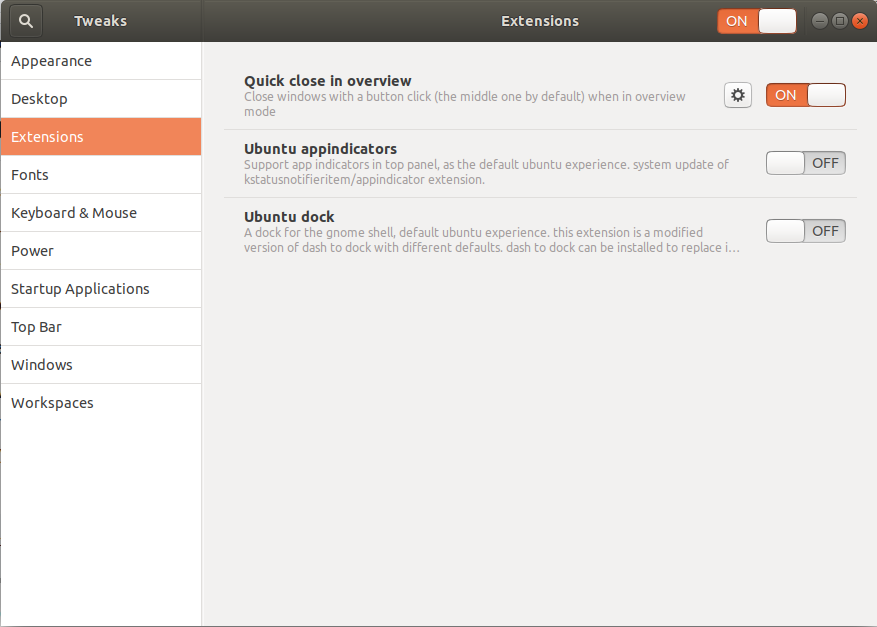|
|
||
|---|---|---|
| .. | ||
| middleclickclose@paolo.tranquilli.gmail.com | ||
| .gitignore | ||
| buildforupload.sh | ||
| LICENSE | ||
| README.md | ||
| tweak-tool-screenshot.png | ||
Middleclickclose
Gnome shell extension for closing apps in overview with a middle click
All credit goes to Paolo Tranquilli (http://cs.unibo.it/~tranquil/en/hacking.html), I've merely copied its code here to provide Gnome Shell 3.10+ compatibility
This extension is installable from https://extensions.gnome.org/extension/352/middle-click-to-close-in-overview/.
Otherwise you may
- download a zip of this extension
- extract it
- copy folder middleclickclose@paolo.tranquilli.gmail.com in $HOME/.local/share/gnome-shell/extensions
- run the following command
glib-compile-schemas $HOME/.local/share/gnome-shell/extensions/middleclickclose@paolo.tranquilli.gmail.com/schemas