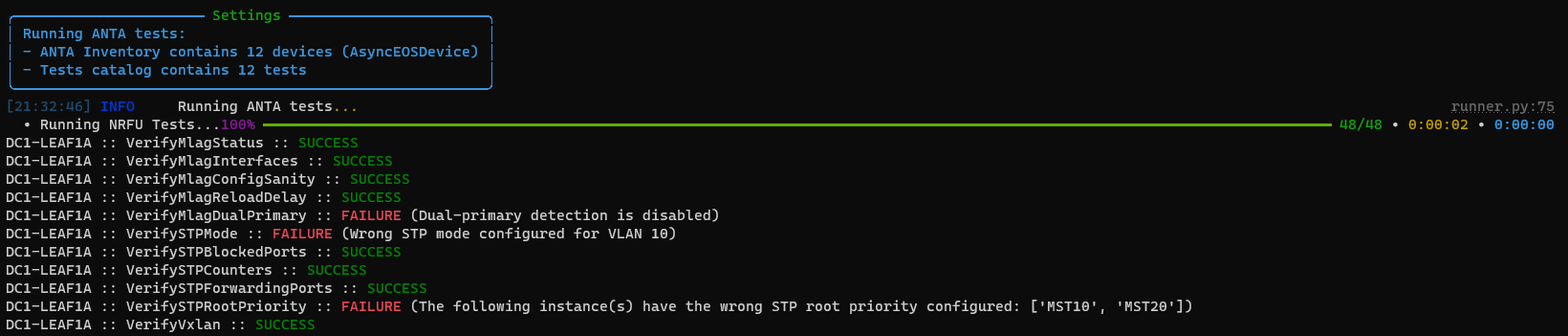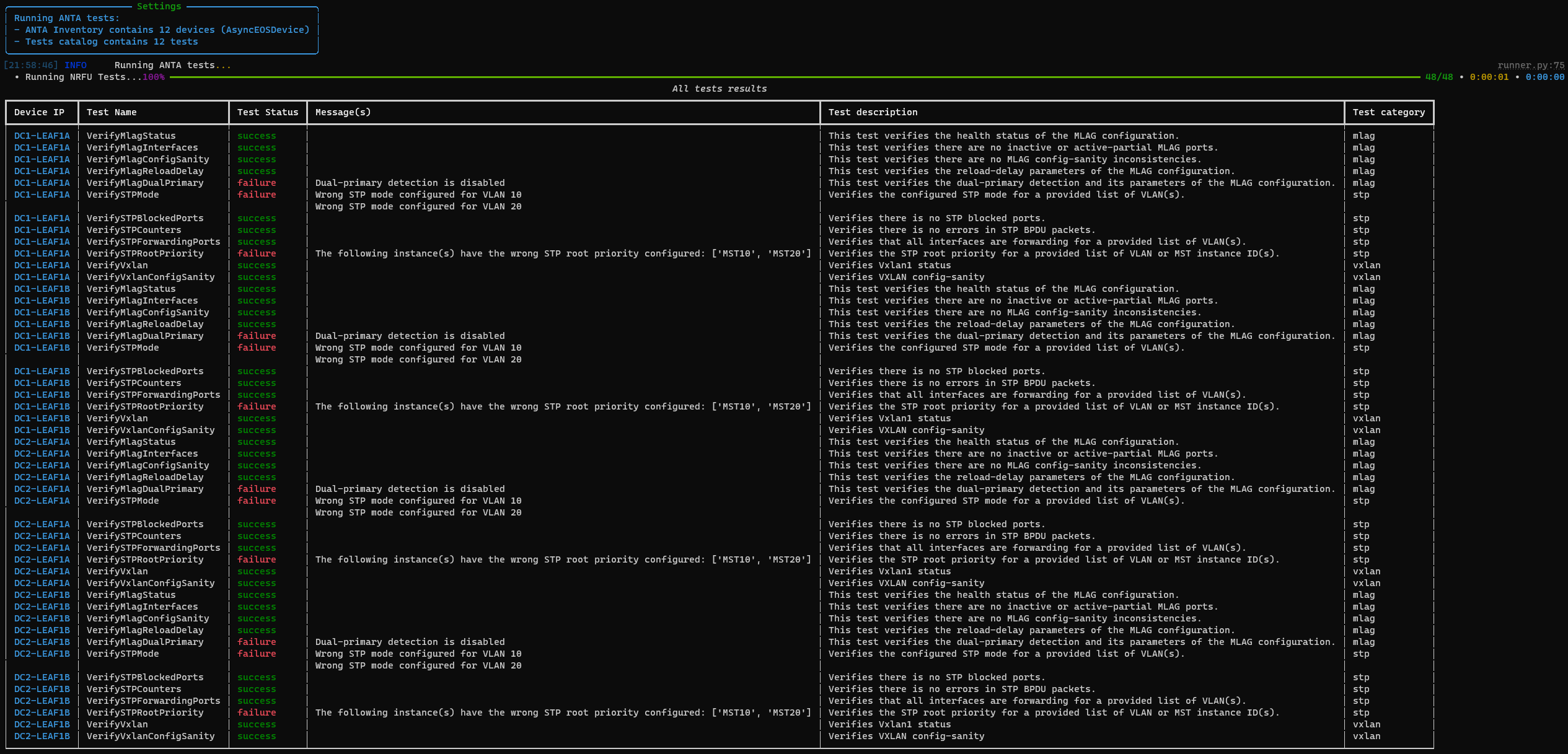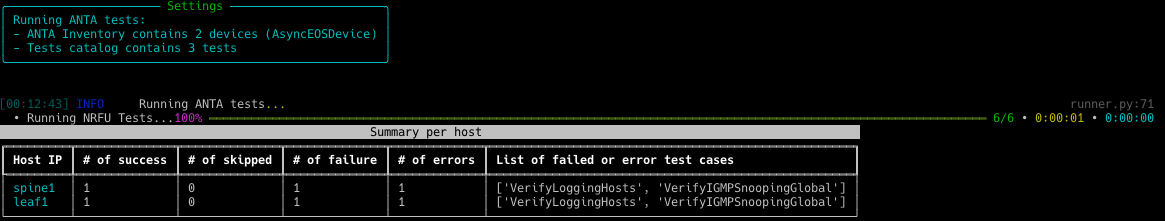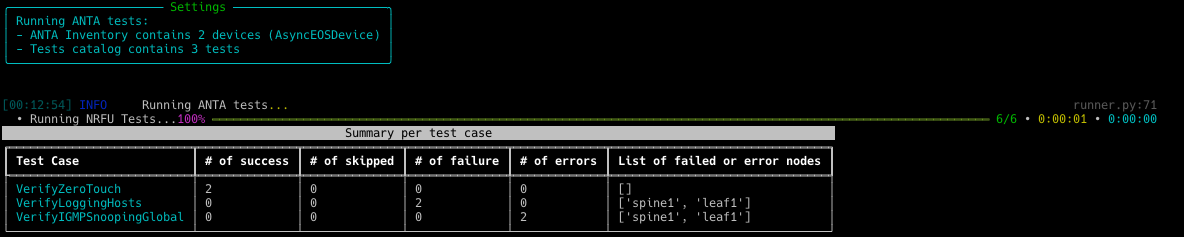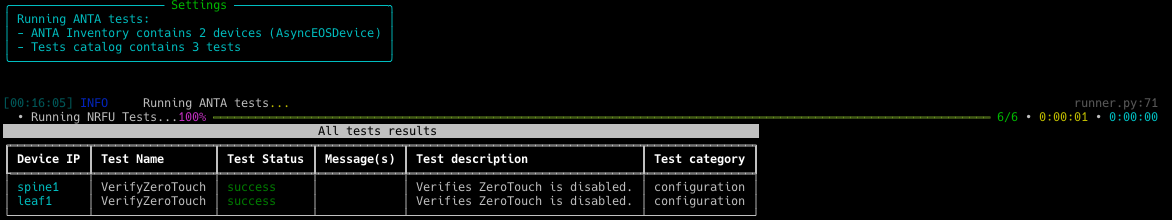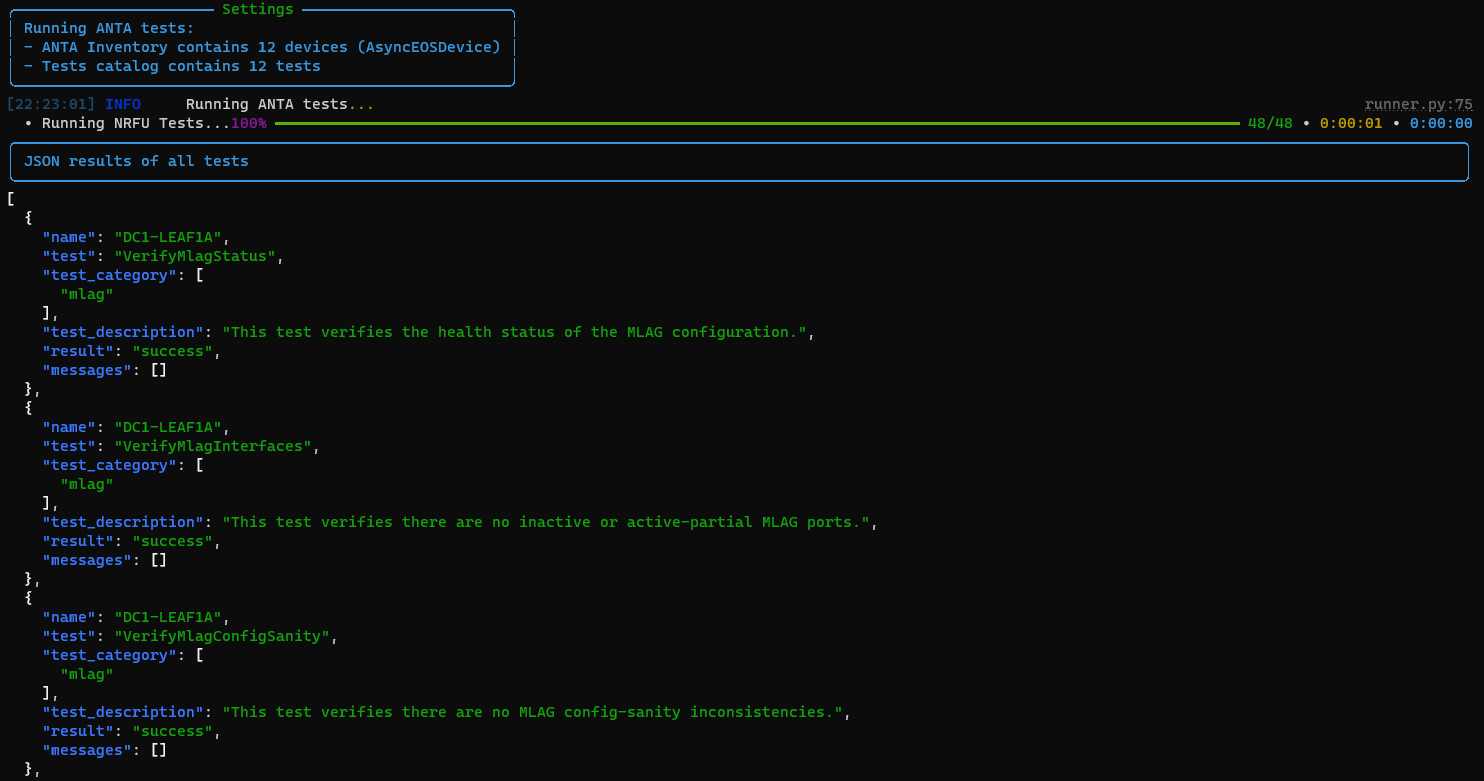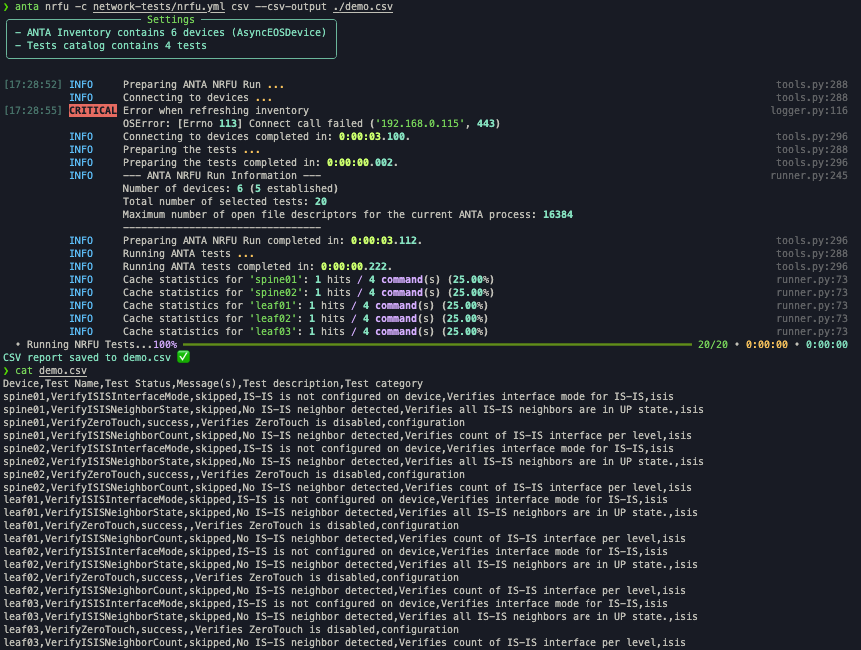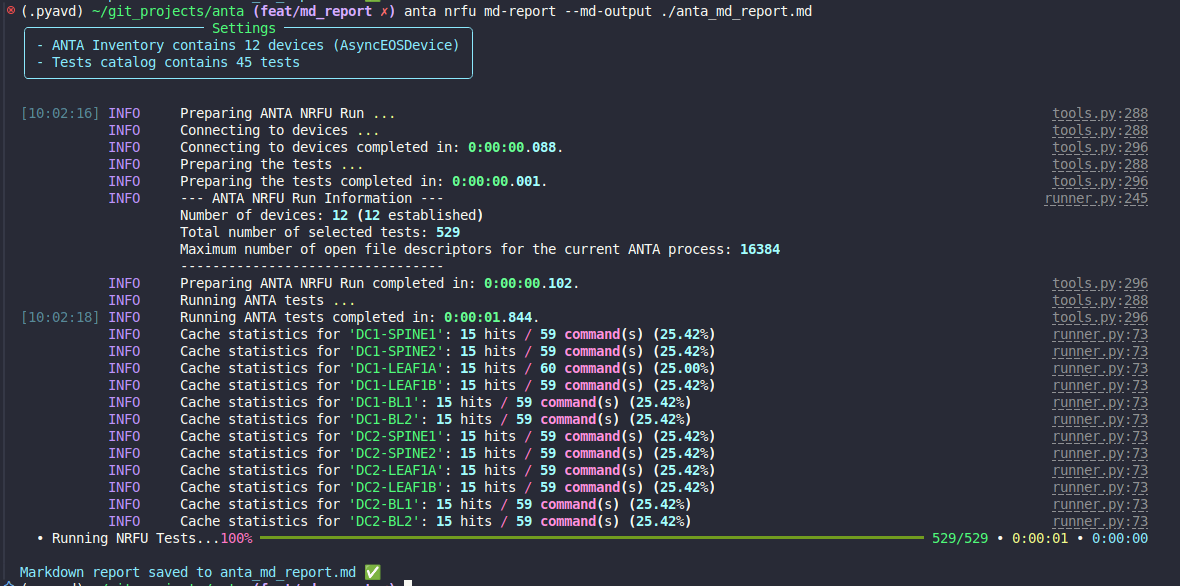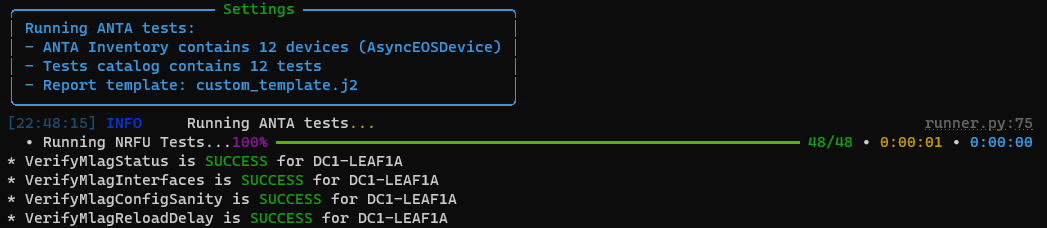6.9 KiB
| anta_title |
|---|
| Execute Network Readiness For Use (NRFU) Testing |
ANTA provides a set of commands for performing NRFU tests on devices. These commands are under the anta nrfu namespace and offer multiple output format options:
NRFU Command overview
--8<-- "anta_nrfu_help.txt"
username,password,enable-password,enable,timeoutandinsecurevalues are the same for all devices
All commands under the anta nrfu namespace require a catalog yaml file specified with the --catalog option and a device inventory file specified with the --inventory option.
Tip
Issuing the command
anta nrfuwill runanta nrfu tablewithout any option.
Tag management
The --tags option can be used to target specific devices in your inventory and run only tests configured with this specific tags from your catalog. Refer to the dedicated page for more information.
Device and test filtering
Options --device and --test can be used to target one or multiple devices and/or tests to run in your environment. The options can be repeated. Example: anta nrfu --device leaf1a --device leaf1b --test VerifyUptime --test VerifyReloadCause.
Hide results
Option --hide can be used to hide test results in the output or report file based on their status. The option can be repeated. Example: anta nrfu --hide error --hide skipped.
Performing NRFU with text rendering
The text subcommand provides a straightforward text report for each test executed on all devices in your inventory.
Command overview
--8<-- "anta_nrfu_text_help.txt"
Example
anta nrfu --device DC1-LEAF1A text
Performing NRFU with table rendering
The table command under the anta nrfu namespace offers a clear and organized table view of the test results, suitable for filtering. It also has its own set of options for better control over the output.
Command overview
--8<-- "anta_nrfu_table_help.txt"
The --group-by option show a summarized view of the test results per host or per test.
Examples
anta nrfu --tags LEAF table
For larger setups, you can also group the results by host or test to get a summarized view:
anta nrfu table --group-by device
anta nrfu table --group-by test
To get more specific information, it is possible to filter on a single device or a single test:
anta nrfu --device spine1 table
anta nrfu --test VerifyZeroTouch table
Performing NRFU with JSON rendering
The JSON rendering command in NRFU testing will generate an output of all test results in JSON format.
Command overview
--8<-- "anta_nrfu_json_help.txt"
The --output option allows you to save the JSON report as a file. If specified, no output will be displayed in the terminal. This is useful for further processing or integration with other tools.
Example
anta nrfu --tags LEAF json
Performing NRFU and saving results in a CSV file
The csv command in NRFU testing is useful for generating a CSV file with all tests result. This file can be easily analyzed and filtered by operator for reporting purposes.
Command overview
--8<-- "anta_nrfu_csv_help.txt"
Example
Performing NRFU and saving results in a Markdown file
The md-report command in NRFU testing generates a comprehensive Markdown report containing various sections, including detailed statistics for devices and test categories.
Command overview
--8<-- "anta_nrfu_mdreport_help.txt"
Example
Performing NRFU with custom reports
ANTA offers a CLI option for creating custom reports. This leverages the Jinja2 template system, allowing you to tailor reports to your specific needs.
Command overview
--8<-- "anta_nrfu_tplreport_help.txt"
The --template option is used to specify the Jinja2 template file for generating the custom report.
The --output option allows you to choose the path where the final report will be saved.
Example
anta nrfu --tags LEAF tpl-report --template ./custom_template.j2
The template ./custom_template.j2 is a simple Jinja2 template:
{% for d in data %}
* {{ d.test }} is [green]{{ d.result | upper}}[/green] for {{ d.name }}
{% endfor %}
The Jinja2 template has access to all TestResult elements and their values, as described in this documentation.
You can also save the report result to a file using the --output option:
anta nrfu --tags LEAF tpl-report --template ./custom_template.j2 --output nrfu-tpl-report.txt
The resulting output might look like this:
cat nrfu-tpl-report.txt
* VerifyMlagStatus is [green]SUCCESS[/green] for DC1-LEAF1A
* VerifyMlagInterfaces is [green]SUCCESS[/green] for DC1-LEAF1A
* VerifyMlagConfigSanity is [green]SUCCESS[/green] for DC1-LEAF1A
* VerifyMlagReloadDelay is [green]SUCCESS[/green] for DC1-LEAF1A
Dry-run mode
It is possible to run anta nrfu --dry-run to execute ANTA up to the point where it should communicate with the network to execute the tests. When using --dry-run, all inventory devices are assumed to be online. This can be useful to check how many tests would be run using the catalog and inventory.