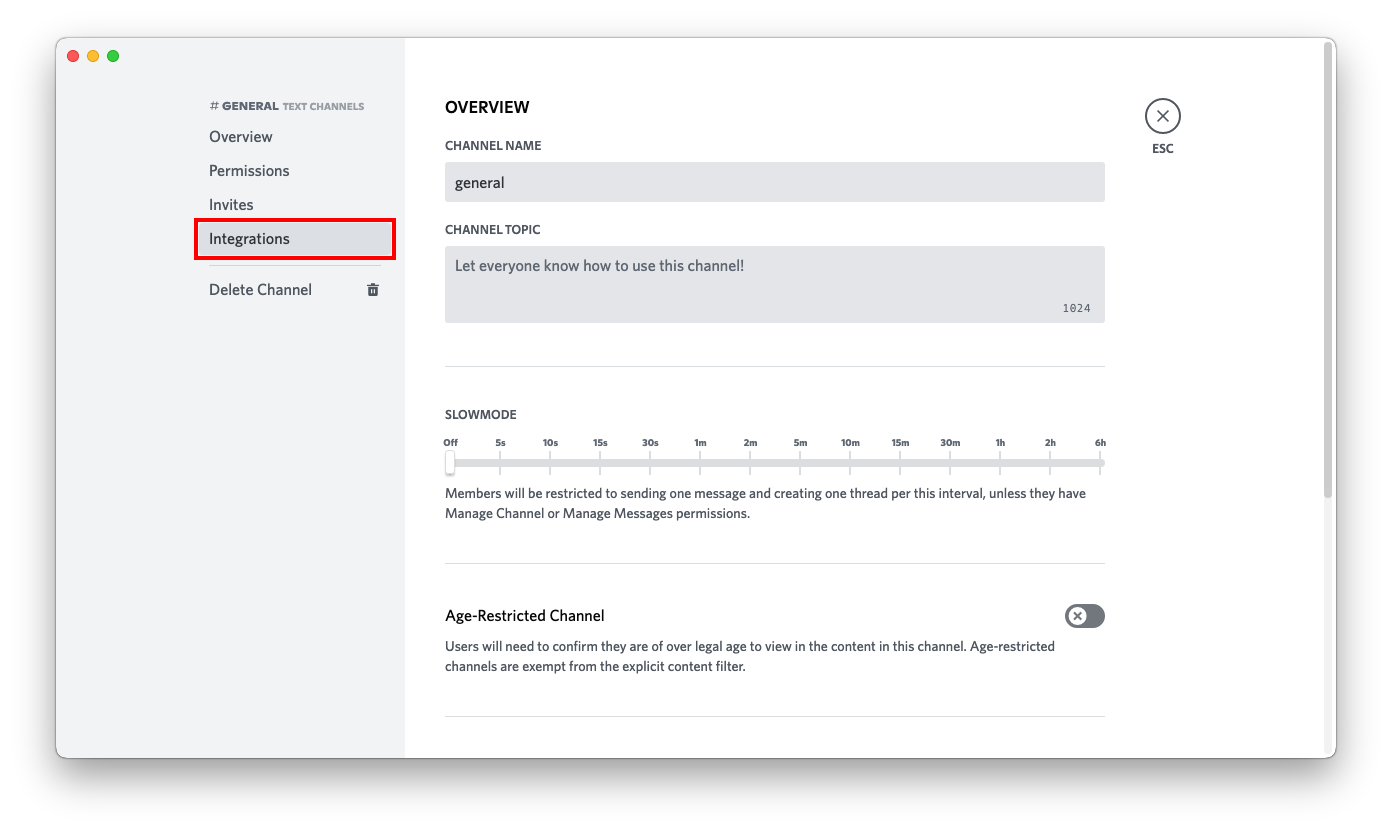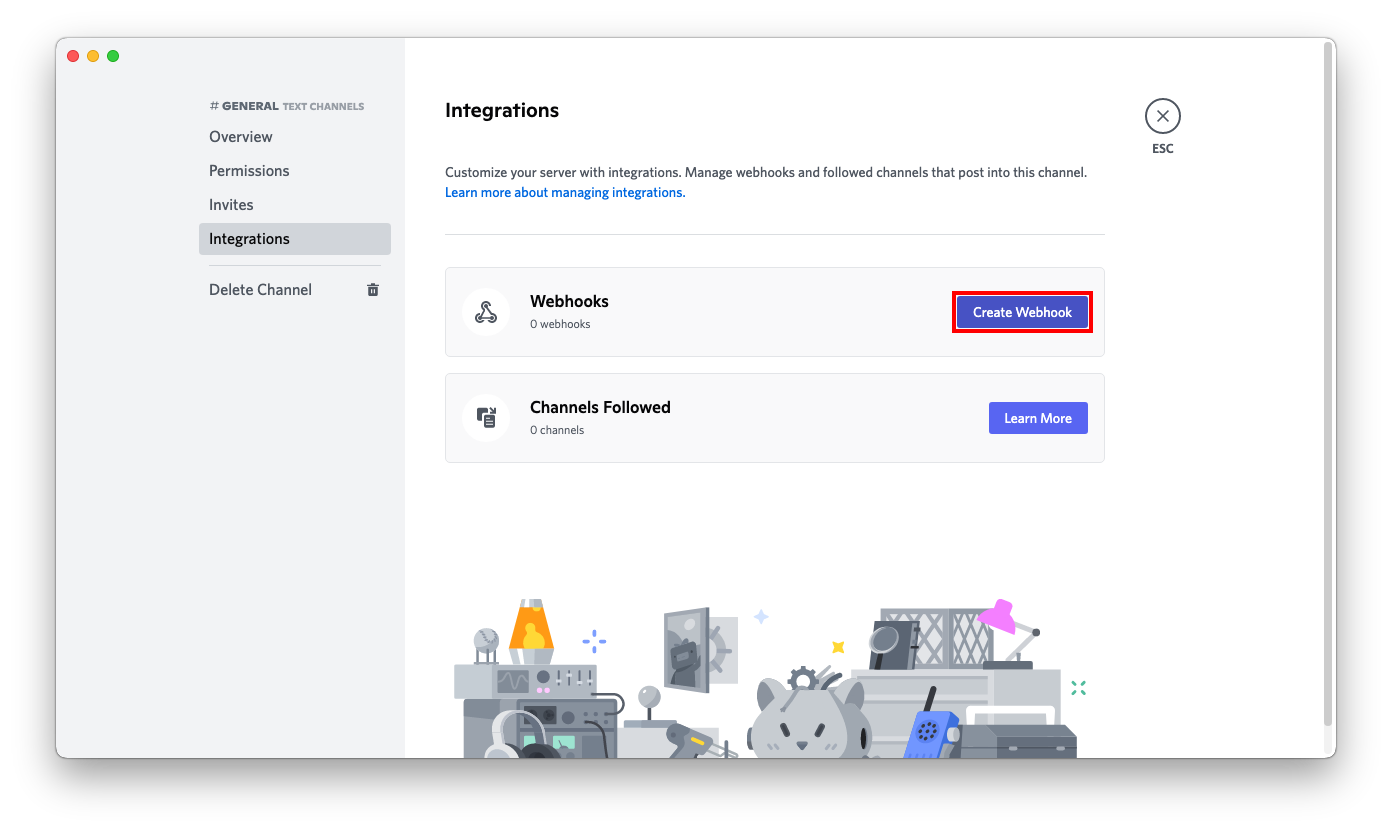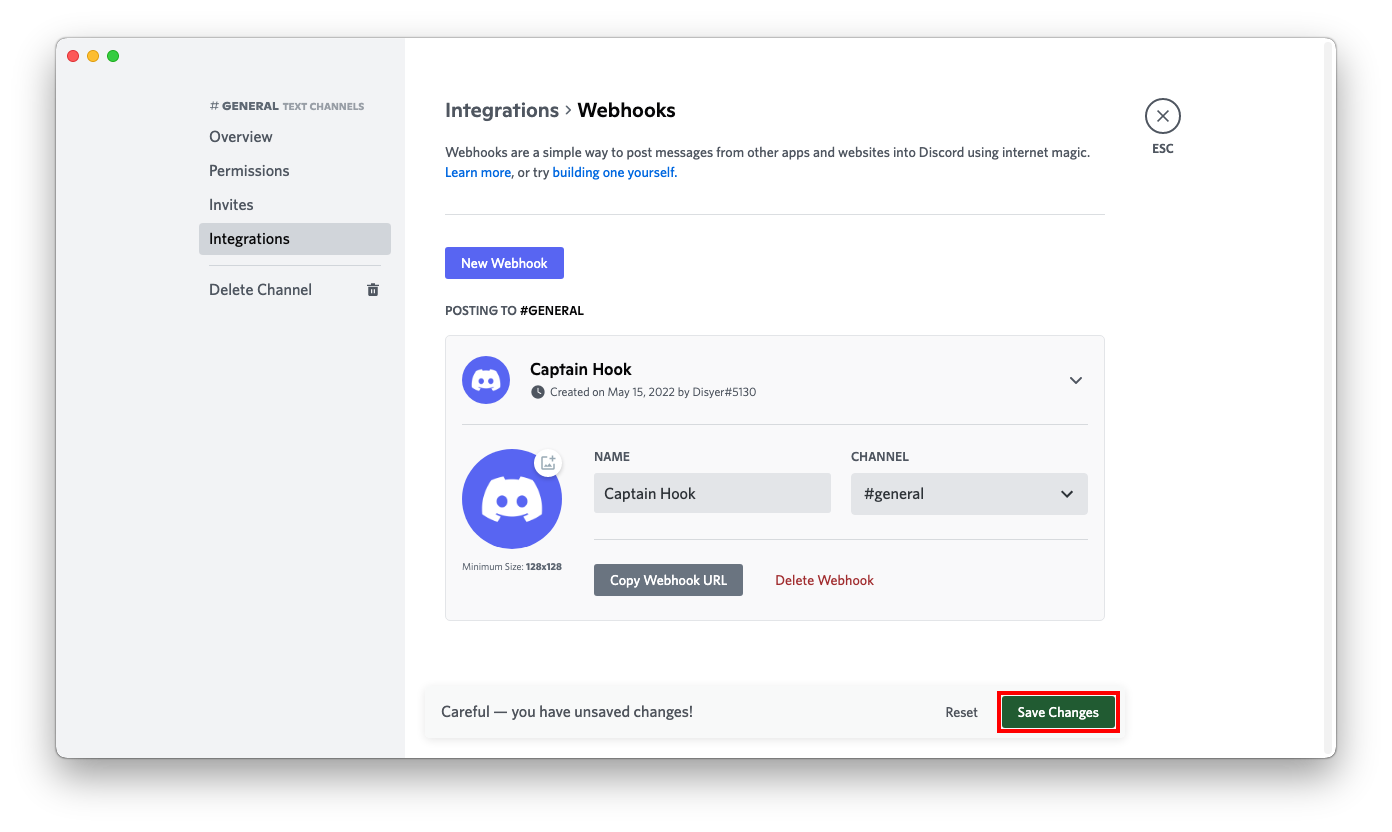2.3 KiB
Discord
URL Format
Your Discord Webhook-URL will look like this:
!!! info ""
https://discord.com/api/webhooks/webhookid/token
The shoutrrr service URL should look like this:
!!! info ""
discord://token@webhookid[?thread_id=threadid]
Thread Support
To send messages to a specific thread in a Discord channel, include the thread_id query parameter in the service URL with the ID of the target thread. For example:
!!! info ""
discord://token@webhookid?thread_id=123456789
You can obtain the thread_id by right-clicking a thread in Discord and selecting "Copy ID" (requires Developer Mode to be enabled in Discord settings).
--8<-- "docs/services/discord/config.md"
Creating a webhook in Discord
-
Open your channel settings by first clicking on the gear icon next to the name of the channel.
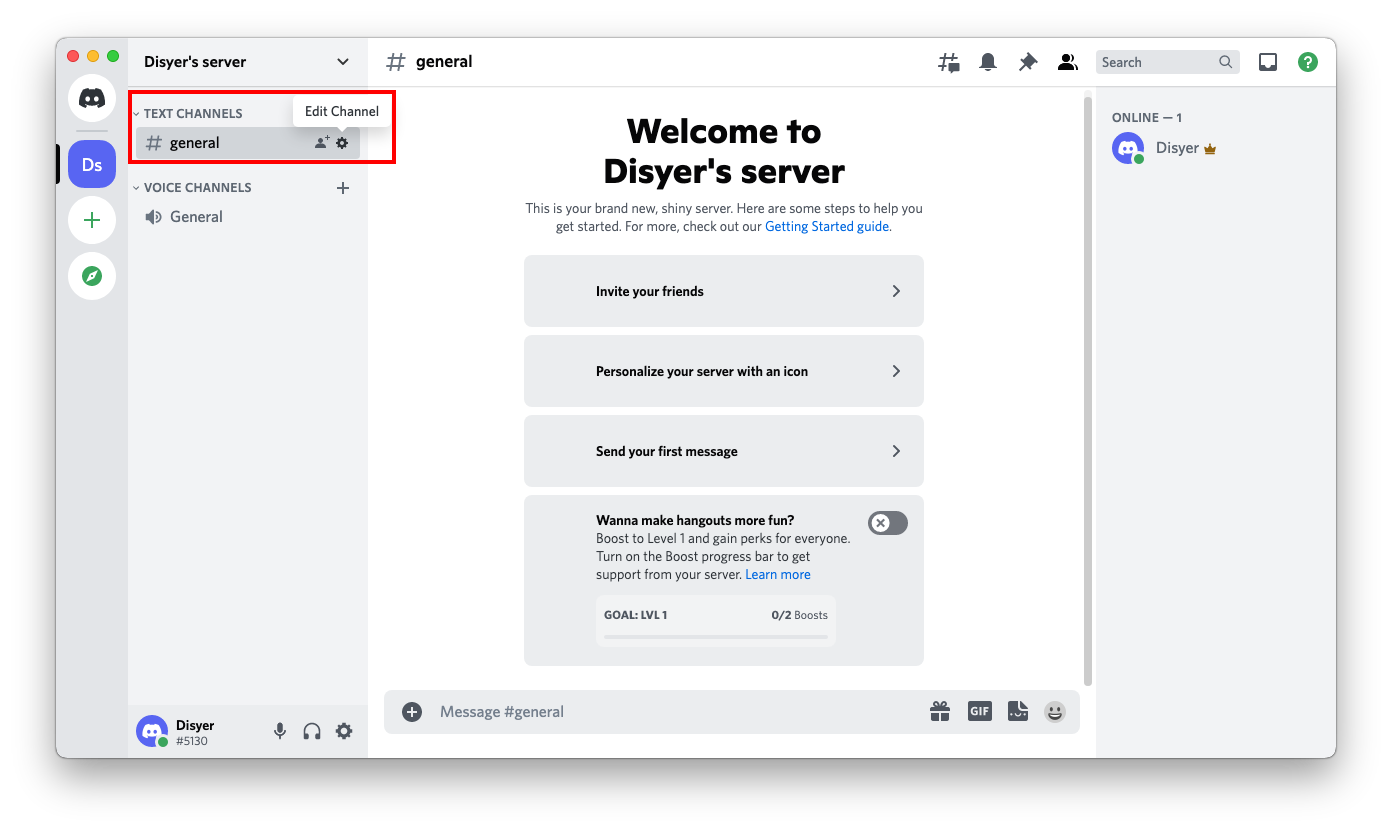
-
Set the name, channel, and icon to your liking and click the Copy Webhook URL button.
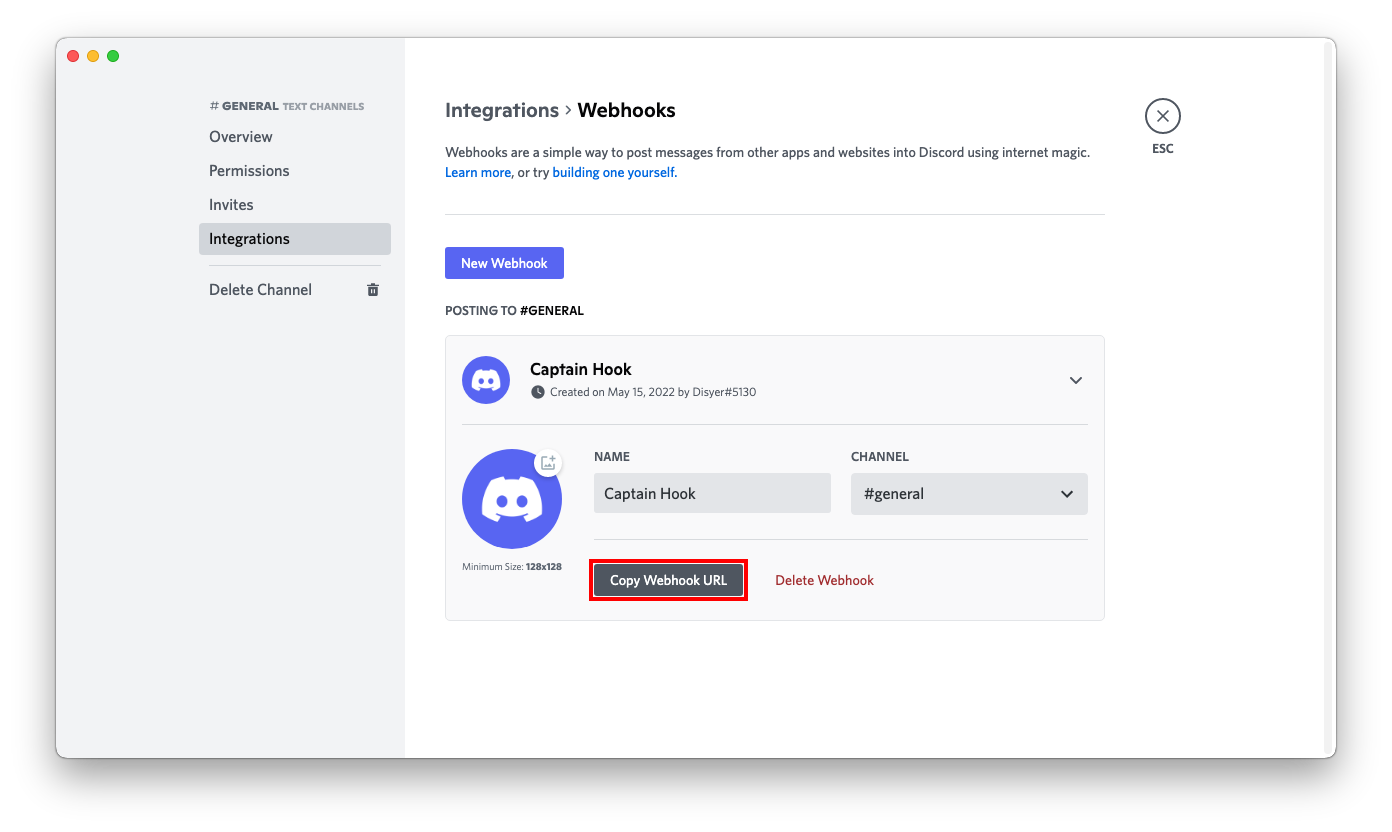
-
Format the service URL:
https://discord.com/api/webhooks/693853386302554172/W3dE2OZz4C13_4z_uHfDOoC7BqTW288s-z1ykqI0iJnY_HjRqMGO8Sc7YDqvf_KVKjhJ
└────────────────┘ └──────────────────────────────────────────────────────────────────┘
webhook id token
discord://W3dE2OZz4C13_4z_uHfDOoC7BqTW288s-z1ykqI0iJnY_HjRqMGO8Sc7YDqvf_KVKjhJ@693853386302554172?thread_id=123456789
└──────────────────────────────────────────────────────────────────┘ └────────────────┘ └─────────────────┘
token webhook id thread id